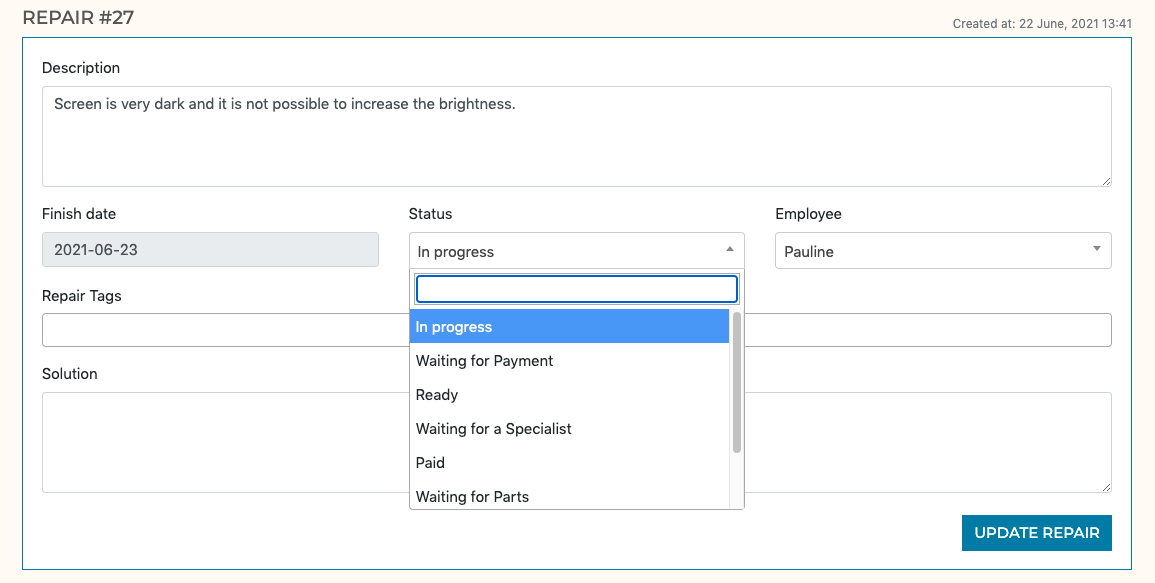-
1. Create a client
Click the 'Clients' section (at the top), and then 'New client'
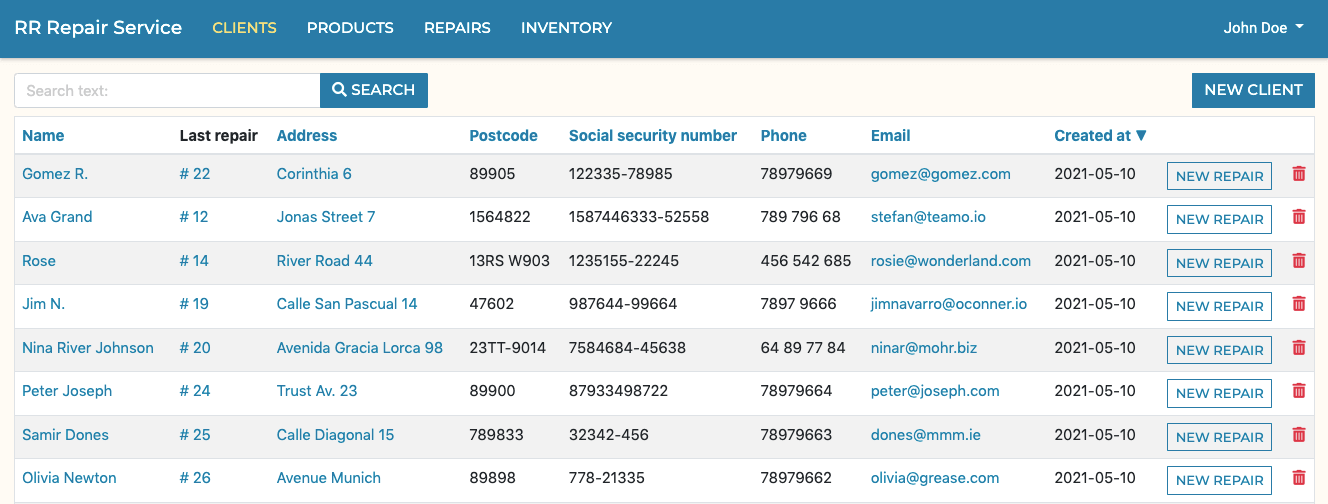
Fill in the details and click 'Create client'
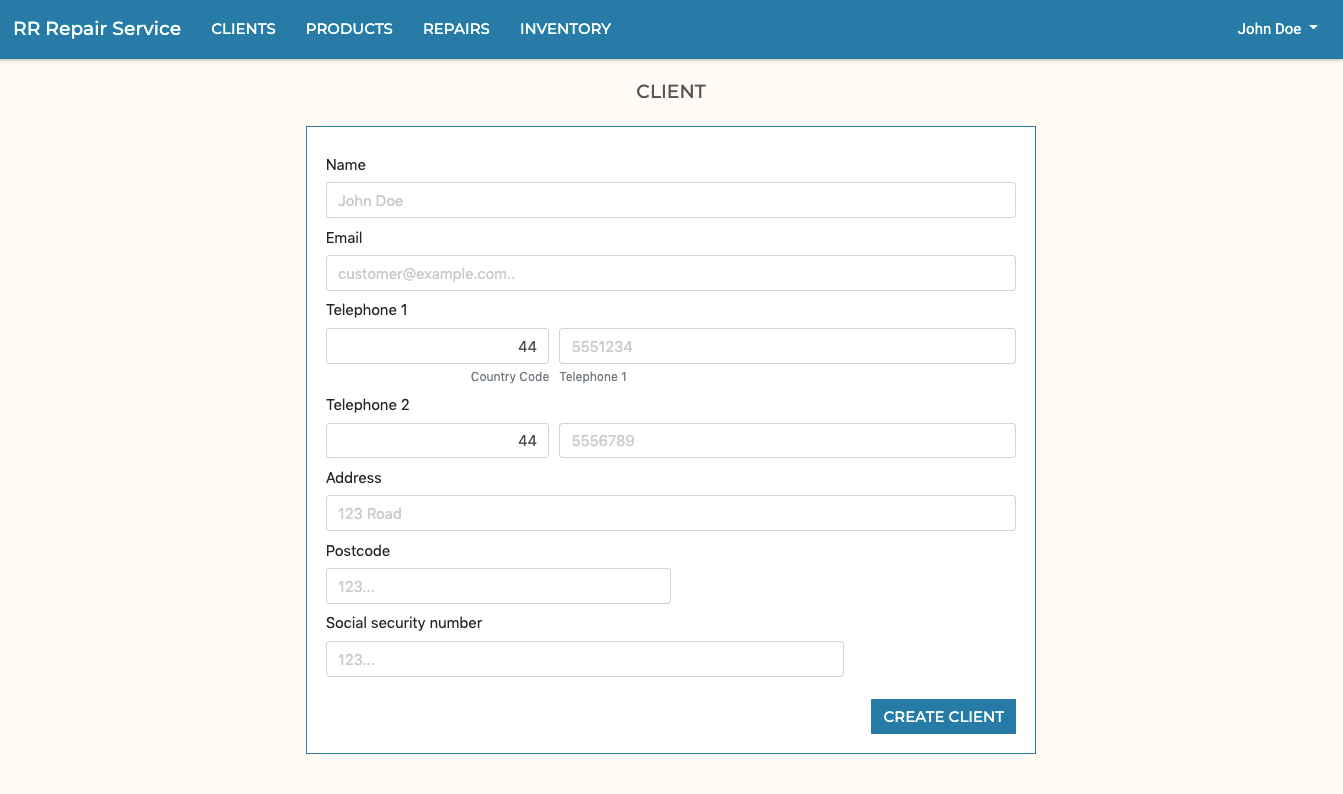
(If this is a returning customer, you select him in the customer list, and create a new product, or a new repair, depending on if he has brought this product in before)
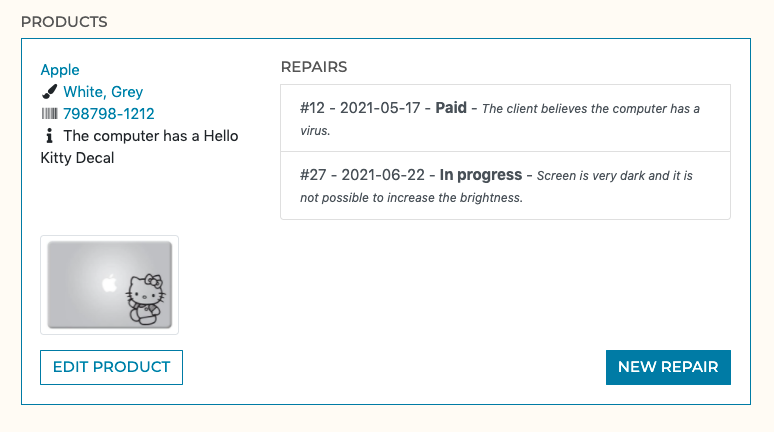
-
2. Create the product (bicycle, computer etc.)
Fill in the details and click button 'Create'
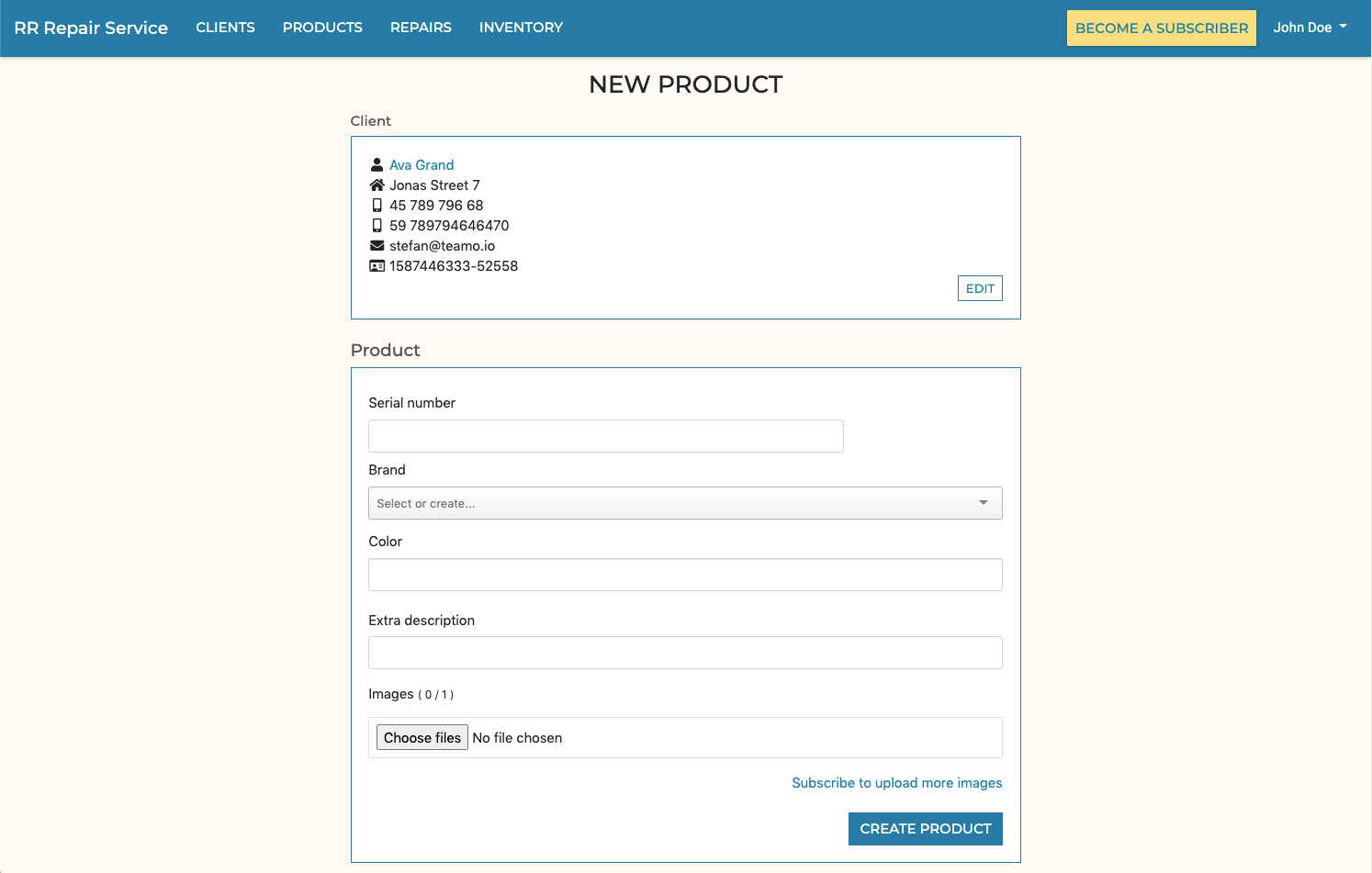
-
3. Create the repair
Fill in the details and click button 'Create repair'
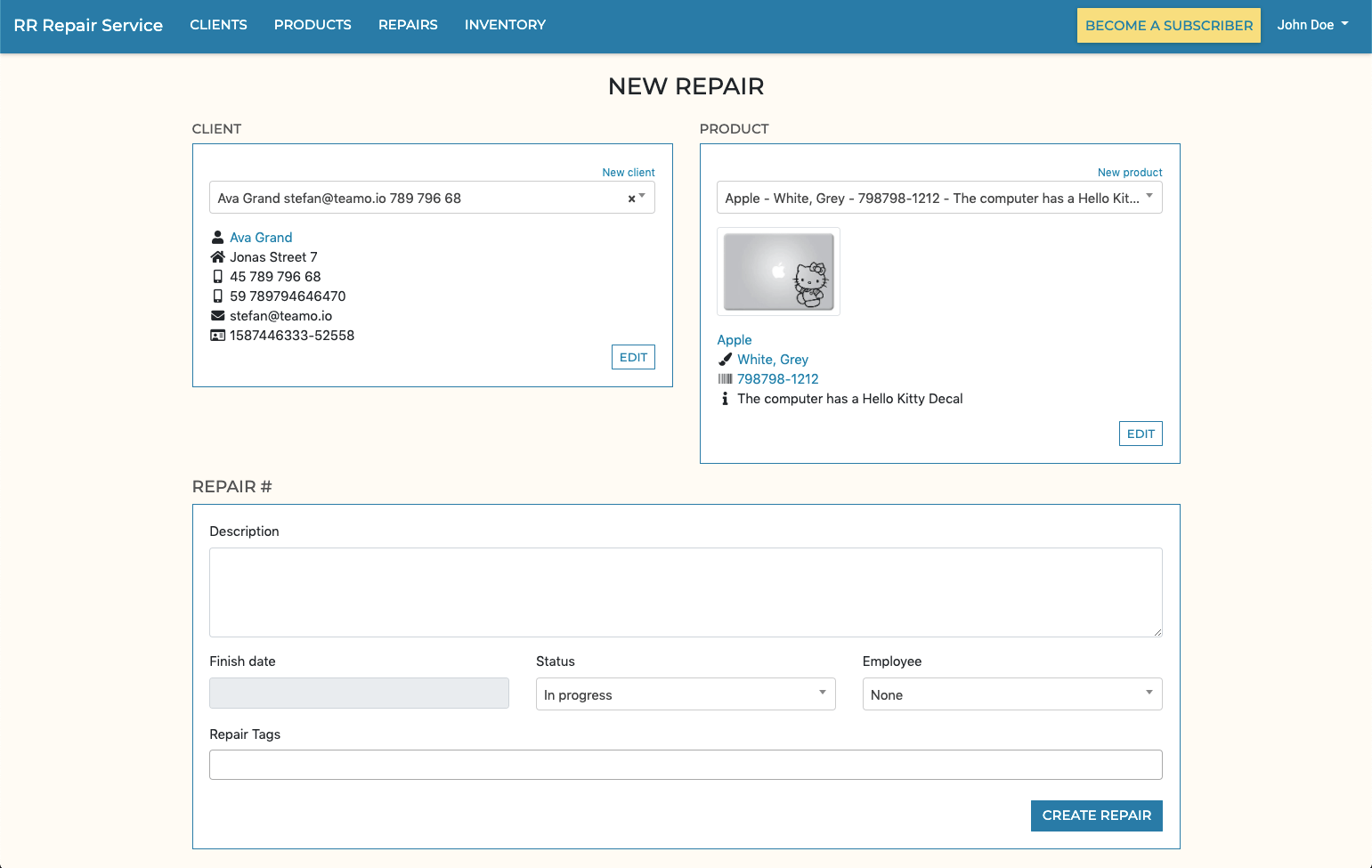
-
4. Add materials and costs to the repair
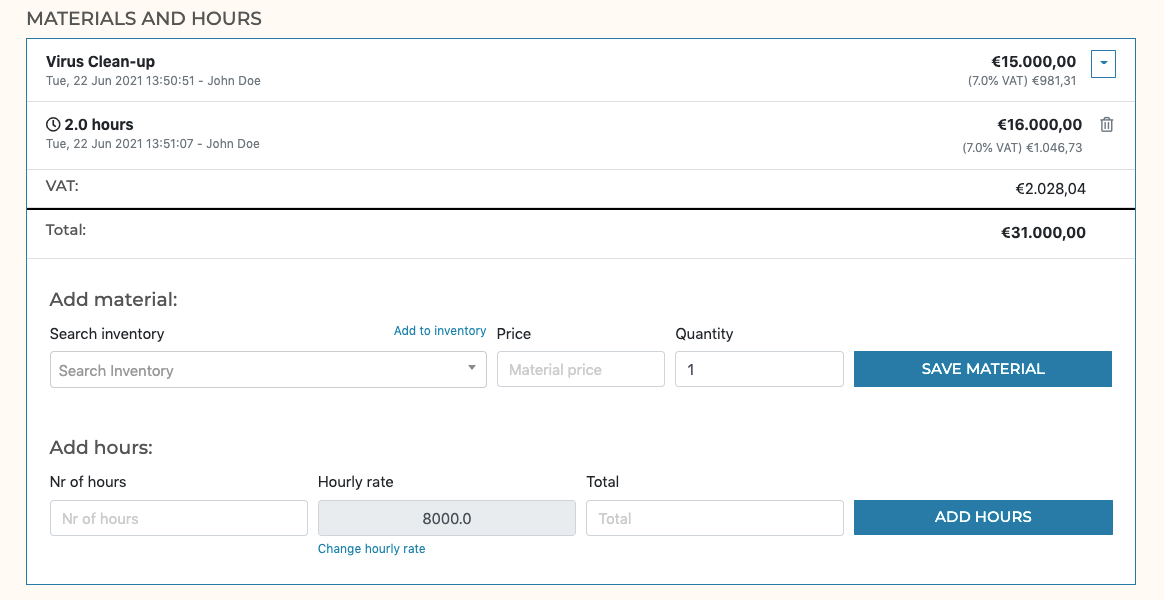
-
5. Send the client an email and SMS with the cost details!
Erstellen Sie benutzerdefinierte SMS und E-Mails mit Variablen, damit Sie relevante Informationen wie Kosten, Status und Termine senden können, ohne Informationen mit nur einem Klick manuell eingeben zu müssen.
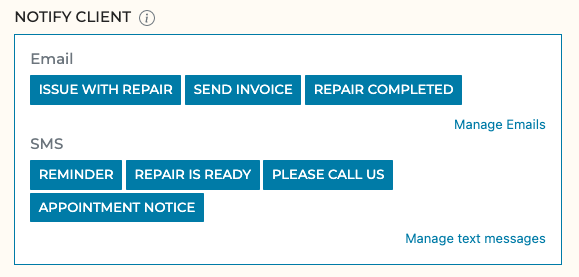
-
Repair details
You can add comments, for example if the customer calls you asking for more to be done
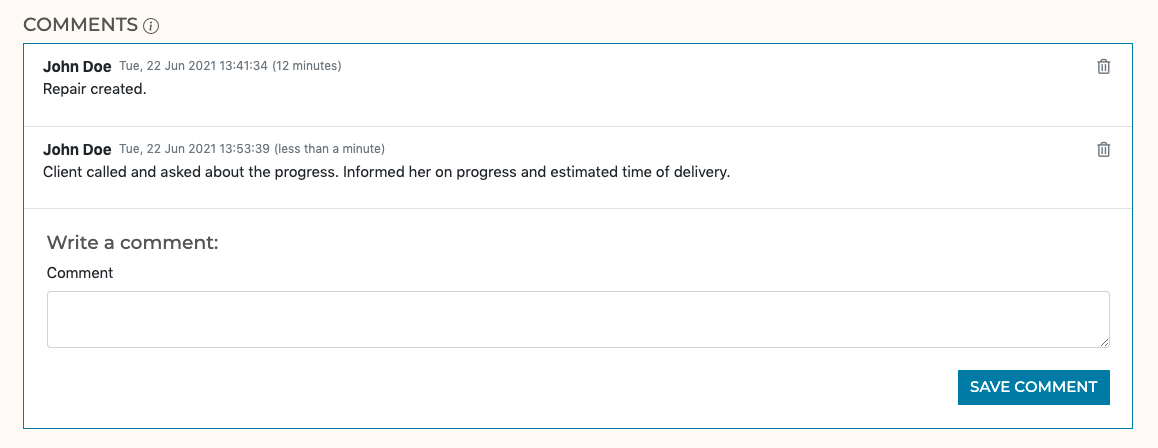
Set an estimated date for the product to be ready
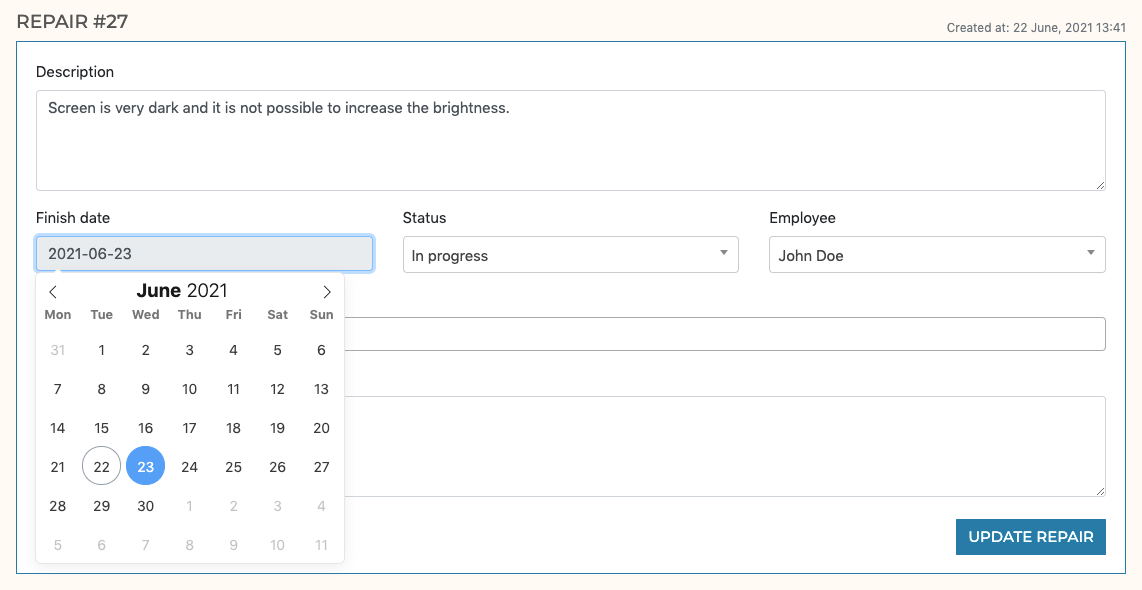
Zuweisen eines Mitarbeiters
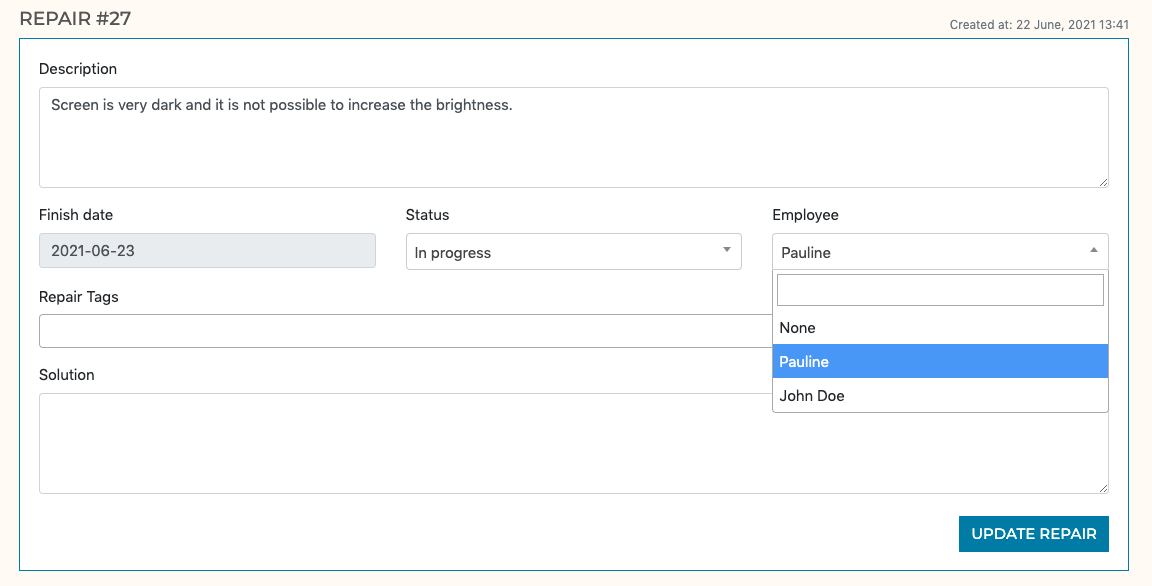
Geben Sie dem Reparaturvorgang einen Status