Coming to Repero from another system
3rd OF MAY, 2023
If you are coming to Repero from another Repair management system like Repairshopr or similar, we have made it easy for you to get started right away using Repero.
You are able to upload all your Repairs or tickets and your clients and their products as well as your inventory, so getting started in Repero will take no time at all. We have made it easy for you to keep all your records so you can move over to Repero with minimal disturbance to your process.
To start with, we recommend inviting your employees to the system, that way you can have employees assigned to repairs and you can keep all your records. Just make sure the employee names in Repero match the employee name in your file.
Secondly, to keep your customers connected to their repairs, you need to start with uploading your client file and make sure your external_id will match the external_client_id in the repair file.
The most important part of uploading all the files is making sure that the first line of your CSV file matches with the information you are going to upload. So your first line should only include the details you want to upload and match the position of the actual data.
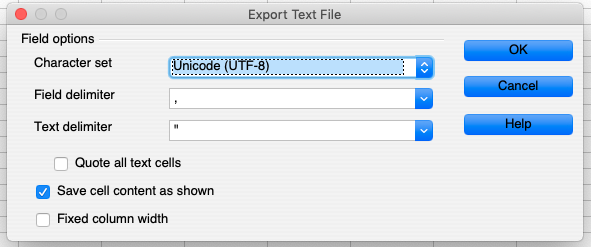
Another important thing is to choose the correct delimiters when exporting the file.
- Field delimiter: , (comma)
- String delimiter: " (double quotes)
For example, if I am going to upload the client list I have, and I only have name, email and telephone number. The first line of my CSV would look like this: name,email,tel1. So my document would look like this:
- name,email,tel1
- John Smith, test@example.com, 5551234
- Rose Jones, rosiejones@example.com, 5556789
- Jonas, jonas@jonas.com, 5554321
Best Practises - Quick Guide
Delimiters for file export:
Field delimiter: , (comma)
String delimiter: " (double quotes)
Before you upload:
- Make sure the header of your CSV’s are correct
- Invite employees to Repero
- Match employee name in the file to the invited names in Repero, can be an email
- Match external_id in client file matches external_client_id in the repair file
Upload files in the correct order:
- Start with Clients file
- Then upload the repair/tickets file
Click here to upload and let us know if you have any issues!
By Lena Dís Rúnarsdóttir
More like this:
- Create and Send Out Quotes
- Improved Status Checker
- Checklists
- Keep your customers up to date on their repair
- Allow your customers to send in Repair Requests
- Customise Repero to suit your needs
- Email Reminders
- Coming from another system
- Inventory Groups
- Send Invoice with Email
- Create and Send Out Quotes
- Repair status lookup for customers
- Customized text messages with Repero
- How to use a Barcode Scanner with Repero
- Upload clients with CSV or Excel
- Upload inventory with CSV or Excel
- How to use Repair tags with Repero
- How to use Webhooks in Repero
- Time Tracker and custom invoices in Repero
- Migrating from RepairShopr to Repero