Upload clients with CSV or Excel
14th OF OCTOBER, 2021
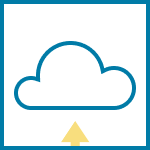
If you are coming to Repero from another system or even a spreadsheet, we have an option to upload your clients to get you started with in Repero. Using a CSV file you are able to upload your clients, but a CSV document is a simple file that can be exported from, for example Excel or Google Spreadsheet.
At the bottom of your client index you can access the page where this is possible or click here to upload clients. On the page are detailed instructions on how to make your CSV document and it is very important to follow the instructions, because the CSV file has to be correct so the data loads correctly to our system.
You don’t have to enter all the details we have available, but it is important that the first line of your CSV file matches with the information you are going to upload. So your first line should only include the details you want to upload and match the position of the actual data. Another important thing is to choose the correct delimiters when exporting the file.
String delimiter: " (double quotes)
For example, if I am going to upload the client list I have, and I only have name, email and telephone number. The first line of my CSV would look like this: name,email,tel1.
So my document would look like this:
John Smith, test@example.com, 5551234
Rose Jones, rosiejones@example.com, 5556789
Jonas, jonas@jonas.com, 5554321
We recommend trying it out with just a few clients and make sure all the information is correctly uploaded to the correct place.

Need help?
If you have any issues or questions you can always contact us on twitter or through our contact form.
Or you have an idea for a new feature or for improvements? We are always intrested in hearing your thoughts!
By Lena Dís Rúnarsdóttir
More like this:
- Create and Send Out Quotes
- Improved Status Checker
- Checklists
- Keep your customers up to date on their repair
- Allow your customers to send in Repair Requests
- Customise Repero to suit your needs
- Email Reminders
- Coming from another system
- Inventory Groups
- Send Invoice with Email
- Create and Send Out Quotes
- Repair status lookup for customers
- Customized text messages with Repero
- How to use a Barcode Scanner with Repero
- Upload clients with CSV or Excel
- Upload inventory with CSV or Excel
- How to use Repair tags with Repero
- How to use Webhooks in Repero
- Time Tracker and custom invoices in Repero
- Migrating from RepairShopr to Repero