Inventory Groups
9th OF FEBRUARY, 2023
We have now added Inventory groups to our repair management system. The groups will enable you to add materials for frequent tasks much quicker.
In inventory you just have to click the arrow on the right of the ‘Add to inventory’ button and select the Inventory groups. From the Inventory Groups page you can ‘Create inventory groups’, just select a name for your group and if you want you can add a description and SKU number.
Then all you have to do is to add the inventory items to the group. Once you have selected the materials, you can adjust the quantity.
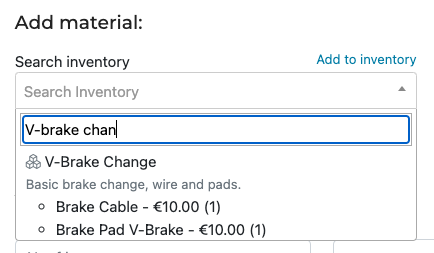
After a group has been created, you can find it inside repairs. Just search for the name in the inventory dropdown. When a group is selected all the materials from the group are added to the repair. So you save time by not having to search individually for each item.
Inventory groups are only available for Business, Premium and Ultimate subscriptions plans.
Check out inventory groups here and let us know your thoughts!
By Lena Dís Rúnarsdóttir
More like this:
- Create and Send Out Quotes
- Improved Status Checker
- Checklists
- Keep your customers up to date on their repair
- Allow your customers to send in Repair Requests
- Customise Repero to suit your needs
- Email Reminders
- Coming from another system
- Inventory Groups
- Send Invoice with Email
- Create and Send Out Quotes
- Repair status lookup for customers
- Customized text messages with Repero
- How to use a Barcode Scanner with Repero
- Upload clients with CSV or Excel
- Upload inventory with CSV or Excel
- How to use Repair tags with Repero
- How to use Webhooks in Repero
- Time Tracker and custom invoices in Repero
- Migrating from RepairShopr to Repero