Using a barcode scanner with Repero
16th OF MARCH, 2022
You can use a barcode scanner to scan your products when you put them into your inventory.
You can then search for a product, inside a repair, using the barcode scanner.
You might need to change the scanner settings, so it does not add the ENTER symbol after each scan.
This way, the scanner will only transform the barcode to text, and not press ENTER afterwards.
Some scanners do this by default.
This example is using this scanner.
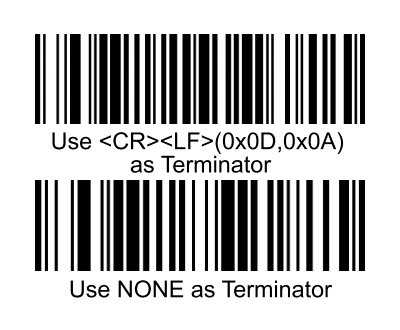
If we would scan the second (lower) barcode, the scanner would stop adding the ENTER key.
If we would scan the first (upper) barcode, the scanner would start adding the Enter key again.
By Viktor Smári
More like this:
- Create and Send Out Quotes
- Improved Status Checker
- Checklists
- Keep your customers up to date on their repair
- Allow your customers to send in Repair Requests
- Customise Repero to suit your needs
- Email Reminders
- Coming from another system
- Inventory Groups
- Send Invoice with Email
- Create and Send Out Quotes
- Repair status lookup for customers
- Customized text messages with Repero
- How to use a Barcode Scanner with Repero
- Upload clients with CSV or Excel
- Upload inventory with CSV or Excel
- How to use Repair tags with Repero
- How to use Webhooks in Repero
- Time Tracker and custom invoices in Repero
- Migrating from RepairShopr to Repero